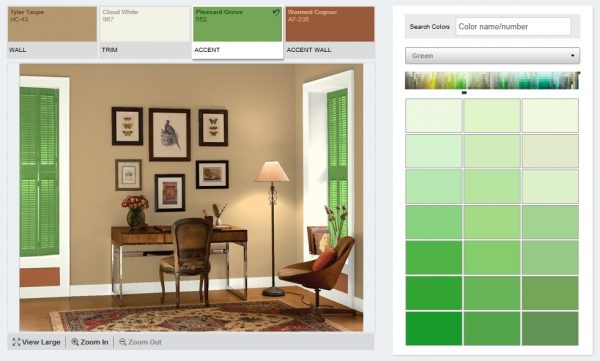Designers and fashion designers have selected good programs that will help anyone to choose the color scheme for their interior. Room decoration for many begins with the selection of colors. Deciding on the main thing is not difficult, but competently combining with other auxiliary shades is much more difficult. If a person does not have professional knowledge in color, specially developed applications will help him out.
- Paint tester
- Crown paints
- House painter free
- Paint harmony
- Color snap
- Colorfit
- Color Capture by Benjamin Moore
- Real colors

Paint tester
The color tester is a simple, affordable program that will allow the user to easily “try on” the color scheme and choose the appropriate design. How to work with the application:
- They take pictures of the room or part of it at the right angle.
- Install the program, open and upload the photo.
- Experiment with shades. First, choose any color, for example, light blue.
- Use the tool of your choice - “brush” or “fill”. Using a brush, you can dot decorate a room and details. The second option allows you to completely paint over elements of the same texture and size.
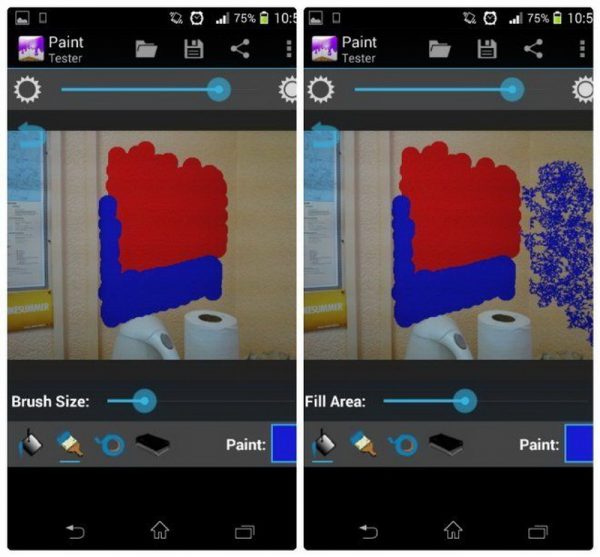
After trying one color, choose another. The transition is carried out in two clicks. To remove part of the shaded area, use a thin “sticky tape” tool and an eraser that erases sketches from large areas.
IMPORTANT! Application options allow you to change the brightness, which affects the color scheme.
If the user stopped at a favorite option, then it is saved. If necessary, share with friends on social networks. Designers recommend downloading software to tablets, because then a more complete picture will be displayed. The application is suitable for people who planned to make repairs in the apartment, to refresh the home. It takes up little space - only 4.5 MB.
to contents ↑Crown paints
The program allows you to view over 1000 shades. You can find any color using the name, tone code, code via SMS, email and other instant messengers. Also, the user can take a photo from the phone, upload it and choose colors.

to contents ↑The mobile application simplifies the choice of color scheme for creating an interior in the house. When the program was launched, the developers used 21st century technology for the market of paints and adhesives. Shades became bright, saturated, vibrant. Using software, the user will receive the most accurate color.
House painter free
Uploading photos, a person paints them with his fingers like real pictures. The application was developed in New Zealand for interior designers. The professional level is quite realistic. Software allows you to use a wide range - from coal black to snow-white.
Shades change instantly, without making them wait long, and without repainting. The customer can choose from 16 million shades. The application allows you to manage photos. It’s easy to use - the phone’s camera is pointing to the desired area and watching the change in the room in real time.

Paint harmony
Application developed in Germany. It helps to find colors and imagine how they will look in a room on the walls, furniture. It’s easy to use - they download a picture from the Internet or take pictures on the phone. Then it is poured into a program that will reveal 5 predominant shades.
The software offers the user 10 options for harmony, including: complementary, triad, random, monochrome. The program contains hundreds of ready-made color combinations. The resulting image can be saved in a personal library.

Color snap
The color palette generator from the Sherwin-Williams brand is installed on devices with Android and iOS. The main task is to create a combination of colors by the user using several options:
- own photo;
- recommended pictures;
- design of a palette of colors.
The software will offer digital tables, historical colors. If the user clicks on any option, a palette with the used shades and names of colors from the company will appear in front of him.

Designers and ordinary people do not need to rack their brains and think out the design of the room, the digital tool will make the look itself. The client can paint the walls of the proposed basic solutions.
to contents ↑Colorfit
With the help of development, the user selects any colors for objects when the camera hovers over them. A bonus is assistance in the selection of tones in clothes. The program offers color solutions to photos. The advantages of the application are as follows:
- simple and elegant interface;
- quick selection of shades, carried out in one click;
- Five unique color schemes.

Available for Android.
to contents ↑Color Capture by Benjamin Moore
The application is designed for androids and iPhones. It is convenient for quick color adjustments. The user takes pictures of everything that he likes, uploads a picture to the program and instantly finds the desired shade from the collection, represented by more than 3500 colors. What other features does the developer offer:
- share photos with friends and family in social networks, forward via mail;
- save images and color schemes in the "favorites" section;
- combine shades to create personal combinations;
- Benjamin Moore color maps are used as visual illustrations and ideas;
- color wheel option.
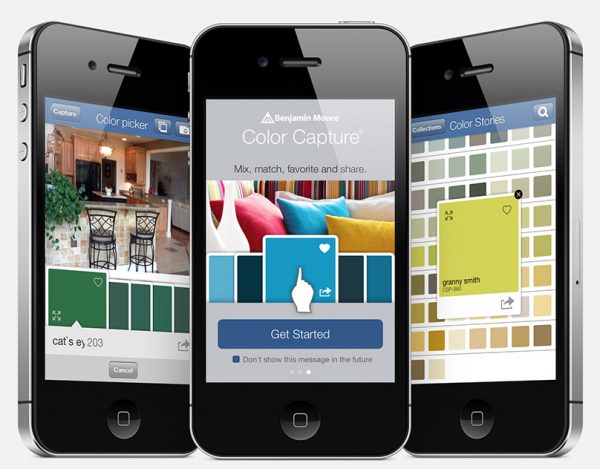
to contents ↑Developers warn their customers that when using the program, the shades that the system shows are slightly different from real colors, since there is a difference between the technical characteristics of the monitor and the lighting. When sending to the store, it is recommended to take color chips with shade numbers with you.
Real colors
The program is designed for artists and designers. Thanks to the software, specialists find new solutions, get interesting ideas, and make colorful vivid photos. The real shades used by over 400,000 residents worldwide are considered color palette generators. Features and development features:
- easy editing of the color scheme;
- automatic creation of harmonious solutions from photographs using a unique program algorithm;
- study of the creative work of other specialists, commenting;
- Publish your favorite feed palettes.
The application is downloaded for free, but in this mode only the main functionality is provided. If the user needs advanced features, then it is worth purchasing the PRO version. Link for Android and iPhone
The development is used not only to create the interior, but also web design, clothing.Using software is simple - first open it, then choose one of two actions - upload a photo from the phone’s gallery or take a picture using the camera.
Even an inexperienced person in the field of design creation can turn an apartment or room into a real delight. To do this, download any application from the above, upload a photo and experiment with colors. If you meet a pistachio, mint shade or previously unprecedented, then it is worth capturing it. The program will find a match in the directory, provide a code by which they find a similar color from another brand, and select a successful composition.